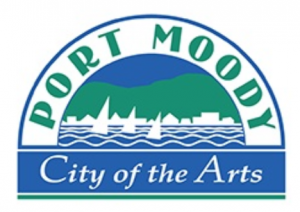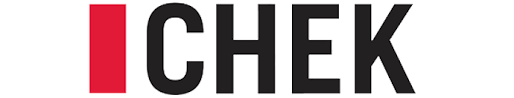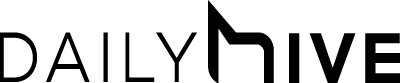After very careful consideration and with the rapid growing concerns surrounding the COVID-19 situation, U-bicycle will be suspending operations at 4pm today (Friday March 20) until further notice. We did not make this decision lightly; however, our top priority is the health and well-being of our employees and guests. Thank for your understanding and please stay tuned for updates.
Pricing & Passes
$1
Pay as You Go
A 30 minute ride is only $1, and your first ride is free up to 2 hours! This can be purchased only on the app.
$15
Day Pass
Unlimited 24 hours rides for one day. Perfect for a day out and about.
Limited Time Offer: Free Victoria City Guide included
$60
Summer Pass
Enjoy ultimate rides during this summer.
Unlimited 24 hours rides for 3 months.
$150
Annual Pass
Ride all year long and save.
Unlimited 24 hours rides for 12 months.
*About the Damage Deposit
A $50 refundable deposit is required against damage to the bicycle. Request a refund any time after your rental.
Purchase A Pass Online
Unlimited rides for 24 hours or a year.
5% GST included in the price at check out.
Where We Operate
Click the below logos for detailed bike deployment information.